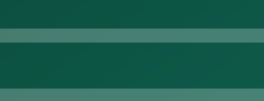2D "Wibble" Shader(HLSL)
Simple sinusoidal texture distortion
|
My first iteration of this simply offset that coordinates to sample from of, but with that I realized how many other things could be done. Below is the final version of the shader. The wibbleParams structure has values used for a variety of different modifiers. The modifiers in the struct allow for the effect to be used for tails and plants in the game. For plants the effect needs to be less harsh and has to have a root point where the effect is not there.
By simply using sin to find an offset we can create wave effects that can be use for the tails of objects and to make brush and things come alive in an underwater environment.
|
In the animation above from the SubRay Alpha the effect an be seen in not only the tails of the 'fish' along with the glowing plants. All of these objects are using the shader but give different parameters
|
float4 WibblePixelShader(PixelInputType input) : SV_TARGET { float4 textureColor; //translate the position of the texture position input.texDemension.x += input.instancedTex.x; input.texDemension.y += input.instancedTex.y; input.wibbleParams1.z -= 0.01; if(input.texDemension.y > input.wibbleParams1.y) { float newTexDem; newTexDem = input.texDemension.x / input.wibbleParams1.y; if(input.texDemension.x < input.wibbleParams1.z) input.texDemension.y = input.texDemension.y + sin(input.wibbleParams2.x * input.wibbleParams2.z + 3.14159 * 2 * input.texDemension.x + input.wibbleParams2.y) * input.wibbleParams1.x * (input.texDemension.x / input.wibbleParams1.z) * .03; else input.texDemension.y = input.texDemension.y + sin(input.wibbleParams2.x * input.wibbleParams2.z + 3.14159 * 2 * input.texDemension.x + input.wibbleParams2.y) * input.wibbleParams1.x * .03; } textureColor = shaderTexture.Sample(SampleType, input.texDemension); return textureColor; }